How To install Haxm in Android studio | fix intel Haxm is not installed in Android Studio without Bios Setting
 |
| How To install Haxm in Android studio | fix intel Haxm is not installed in Android Studio without Bios Setting |
How To install Haxm in Android studio | fix intel Haxm is not installed in Android Studio without Bios Setting
During Android Studio installation , one can face the HAXM issue. It may cause problems in launching the emulator and testing the application in AVD. How To 100% Fix Intel HAXM is required to run this AVD in Android Studio. Intel Hardware Accelerated Execution Manager (HAXM) uses a hardware-accelerated virtualization engine that speeds up Android Emulation in a host machine. Without it, the Emulator is supposed to run painfully slow as if it isn't already slow enough. Android Studio shows an error dialog with the message Intel HAXM is required to run this AVD when it is not installed on your PC. You can easily install it using the following steps: How to fix intel HAXM in android studio. Seeing this video you can fix your intel HAXM problem in android studio. After seeing this Post you can easily solve your Haxm install problem.
.png) |
| How To install Haxm in Android studio | fix intel Haxm is not installed in Android Studio without Bios Setting |
.png) |
| How To install Haxm in Android studio | fix intel Haxm is not installed in Android Studio without Bios Setting |
Download Form Hare:
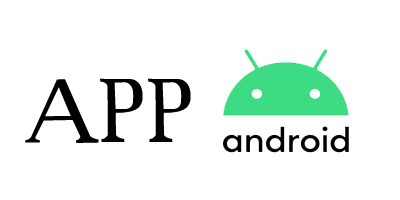

.png)






0 comments: